Electronic Plan Review
Log in to Electronic Plan Review
What is ePlan?
Electronic Plan Review (ePlan) is a web-based solution that allows plans for Building Permits to be submitted electronically, replacing the traditional paper-based review method. ePlan will improve the plan review cycle, reduce costs associated with obtaining building permits and development approvals, as well as support green initiatives.
The ePlan Review system was upgraded to version 9.2 as of January 2023. This new version of ePlan provides many additional benefits over earlier versions including: improved ease of use, better system performance, compatibility with additional browsers instead of just Internet Explorer (Chrome, Firefox, Safari), and support for Apple/Macintosh computers with Intel-based processors.
Please refer to the Electronic Plan Review Setup page for further information on setting up your computer to use the latest version of ePlan Review, as well as details on supported browser options.
Get Started
Three steps to get started
Step 1: Submit your request for a building permit application
Request your building permit application at the Building Division Office, 4444 Rice Street Suite 175.
Step 2: Setup your computer to use ePlan before attempting to log in
If you are new to ePlan Review, please follow the instructions on the Electronic Plan Review Setup page prior to logging into ePlan.
Step 3: ePlan invitation email and upload documents/drawings
Upon acceptance of your request for a building permit application, you will receive an email invitation to use Electronic Plan Review to upload your application documents, plans, and any other required documents as outlined in the ePlan Applicant User Guide(PDF, 9MB) .
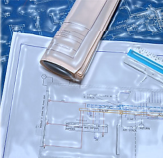
Please take a moment to review our user guide to learn how to use ePlan Review. The guide is filled with pictures showing exactly how to move through the ePlan system. It is of high importance to follow the instructions in the ePlan Applicant User Guide(PDF, 9MB) completely to avoid unnecessary permitting and plan review delays.
For assistance with using the ePlan system, please contact the Building Division at (808)241-4854.